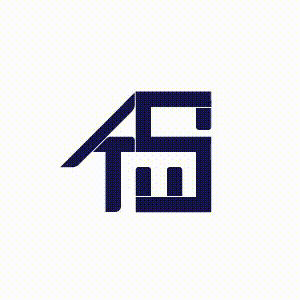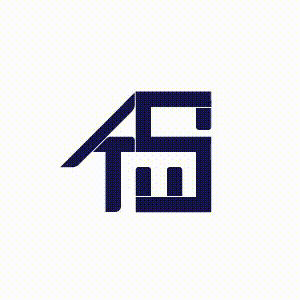Course Overview
Linux was developed in the early 1990s by LINUS TORVALD with his team members.
It is a fast and open source operating system for personal and
workplace computers, one who completes the Linux course training has the
better opportunity for their career, it is important to know which is
the best Linux training Institute for Linux course training.
It enables us to utilize professional level internet services, functional graphic user interface, security and more.
Learning Linux is not that complicated and not that simple either you
have to learn it from the expert or else you join the best Linux
training course.
Some of Linux functions are similar to another operating system like Mac, windows etc.
Linux has become one of the premium platforms for open source system
and its free operating system you have to pay for its support
subscription covering updates, knowledge base and many more.
Benefits of using Red Hat Linux instead of its competitor:
a. Size and Speed: It consumes less size and it works efficiently.
b. Security: These is a major reason Linux is having an excellent reputation for a secure environment.
c. Standard and support: It allows us to command with both Unix and another operating system.
d. Cost: Linux is freely available.
e. GUI: If we wish to communicate with another operating system
through better Graphical User Interface, Linux supports it by choosing
GUI’s including Blue curve, KDE and GNOME.
f. GNU support: There is a wide variety of software’s freely
available through the GNU project including development software, office
application, system administration tools.
RHCE: Red Hat Certified Engineer (RH124, RH 135, RH 255)
RHCSA: Red Hat Certified System Administrator (RH 124, RH 135)
Contents:
RH124
- Core skills for the new Linux System Administrator
- Get started with the GNOME graphical desktop
- Manage files graphically with Nautilus
- Get help in a graphical environment
- Configure local services
- Manage physical storage I
- Manage logical volumes
- Monitor system resources
- Manage system software
- Get started with bash
- Get help in a textual environment
- Establish network connectivity
- Administer users and groups
- Manage files from the command line
- Secure Linux file access
- Administer remote systems
- Configure general services
- Manage physical storage II
- Install Linux graphically
- Manage virtual machines
- Control the boot process
- Deploy file-sharing services
- Secure network services
- Comprehensive review
|
RH135
- Build command-line administration skills
- Automated installations of Red Hat Enterprise Linux
- Create and manage Kickstart configuration files; perform installations using Kickstart.
- Accessing the command line
- Intermediate command-line tools
- Use hardlinks, archives and compression, and vim.
- Regular expressions, pipelines, and I/O redirection
- Use regular expressions to search patterns in files and output; redirect and pipe output.
- Network configuration and troubleshooting
- Configure network settings; troubleshoot network issues.
- Managing simple partitions and file systems
- Create and format simple partitions, swap partitions, and encrypt partitions.
- Managing flexible storage with the Logical Volume Manager (LVM)
- Implement LVM and LVM snapshots.
- Accessing network file-sharing services; NFS and CIFS
- Implement NFS, CIFS, and autofs.
- Managing user accounts
- Manage user accounts, including password aging.
- Network user accounts with LDAP
- Connect to a central LDAP directory service.
- Controlling access to files
- Manage group memberships, file permissions, and access control lists (ACLs).
- Managing SELinux
- Activate and deactivate SELinux; set file contexts; manage SELinux Booleans; analyze SELinux logs.
- Installing and managing software
- Manage software and query information with yum; configure client-side yum repository files.
- Managing installed services
- Manage services; verify connectivity to a service.
- Analyzing and storing logs
- Manage logs with rsyslog and logrotate.
- Managing processes
- Identify and terminate processes, change the priority of a process, and use cron and at to schedule processes.
- Tuning and maintaining the kernel
- List, load, and remove modules; use kernel arguments.
- System recovery techniques
- Understand the boot process and resolve boot problems.
|
RH 255
- Advanced skills for the experienced Linux administrator
- Getting started with the classroom environment
- Given a virtualized environment, begin to administrate multiple systems using prerequisite skills.
- Enhance user security
- Configure system to use Kerberos to verify credentials and grant privileges via sudo.
- Bash scripting and tools
- Automate system administration tasks using Bash scripts and text-based tools.
- File security with GnuPG
- Secure files with GnuPG.
- Software management
- Use yum plug-ins to manage packages; understand the design of packages; build a simple package.
- Network monitoring
- Profile running services, then capture and analyze network traffic.
- Route network traffic
- Configure system to route traffic and customize network parameters with sysctl.
- Secure network traffic
- Secure network traffic through SSH port forwarding and iptables filtering/network address translation (NAT).
- NTP server configuration
- Configure an NTP server.
- File systems and logs
- Manage local file-system integrity; monitor systems over time and system logging.
- Centralized and secure storage
- Access centralized storage (iSCSI) and encrypt file systems.
- SSL-encapsulated web services
- Understand SSL certificates and deploy an SSL-encapsulated web service.
- Web server additional configuration
- Configure a web server with virtual hosts, dynamic content, and authenticated directories.
- Basic SMTP configuration
- Configure an SMTP server for basic operation (null client, receiving mail, smarthost relay).
- Caching-only DNS server
- Understand DNS resource records and configure a caching-only name server.
- File sharing with NFS
- Configure file sharing between hosts with NFS.
- File sharing with CIFS
- Configure file and print sharing between hosts with CIFS.
- File sharing with FTP
- Configure file sharing with anonymous FTP.
- Troubleshooting boot process
- Understand the boot process and recover unbootable systems with rescue mode.
Following professionals can go for it: